October 17, 2025 · 15 mins read
Santosh Kumar
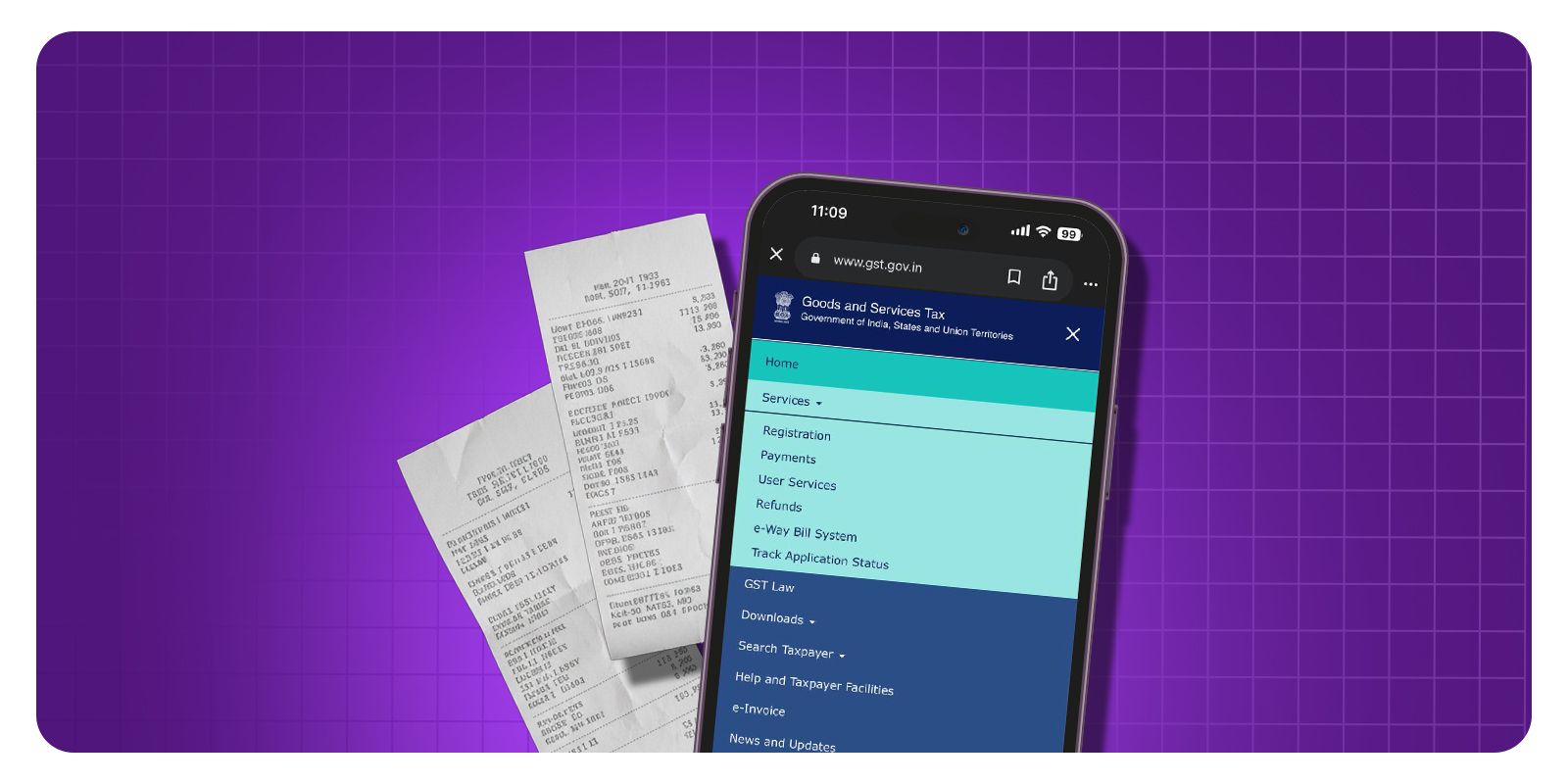
In the modern digital tax system, all businesses that have been registered under GST should make sure that all ongoing transactions are transparent and accurate. It is also one of the most important procedures in this process to know how to check purchase bills in the GST portal. All goods or services purchased by a business from suppliers are recorded in purchase bills or, conversely, inward supply invoices. Checking on these bills is important as they have a direct impact on the Input Tax Credit (ITC) that you are entitled to claim when you are filing your GST returns.

The GST portal is a convenient mechanism through which the taxpayers can access and vet their purchase invoices online. By studying how to check purchase bills in the GST portal, the business can check quite easily whether its suppliers properly upload the invoices or not, whether there are any discrepancies, and whether the tax regulations are observed. This procedure not only assists in avoiding fines or loss of ITC but also contributes to the general financial transparency of the enterprise.
This paper shall present a step-by-step tutorial on the process of checking purchase bills in the GST portal, tips to follow, as well as the most typical mistakes and best practices to ease your process of managing GST.
The GST system requires that any kind of transaction between buyers and sellers be transparent and recorded correctly. This is the reason why all registered businesses should learn how to verify purchase bills in the GST portal on a regular basis. Checking the purchase bills will make sure that everything that is paid to your suppliers is a true invoice they received that is duly filed and recorded in your GST records. Failure to take this step might create severe financial mistakes and regulatory concerns.
One of the problems that businesses encounter is the receipt of the wrong invoices. This occurs when a supplier leaves the wrong description of details, including GSTIN, invoice number and taxable value. Knowing how to check purchase bills in the GST portal, businesses are able to self-correct such mismatches in a short time and report their returns. This will avoid any difference between the supplier GSTR-1 and your GSTR-2A or GSTR-2B, and avoid any unwarranted complexity in the reconciliation.
Also Read: what is fd in credit card
Your Input Tax Credit cannot be claimed unless there is an accurate record of purchase. In case your supplier does not attach the proper invoice, you are likely to lose the ITC eligibility of such a transaction. Many purchase bills will be reflected in purchase accounts, learning how to check purchase bills in the GST portal will help you check on which purchase bills are recorded and claim the ITC only on valid and eligible purchase bills. This can be done to ensure the accuracy in filing taxes, and loss of money is avoided.
Frequently checking purchasing bills is also an assurance that your suppliers are in compliance and are operational under GST. It discourages them from filing returns on time and from completing transactions correctly. Checking purchase bills in the GST portal would help save your business against fraudulent/stagnant suppliers, ensure transparency and full GST compliance.
Also Read: Difference Between Annual Fee and Joining Fee
The verbal procedure of purchase bills before the GST portal is one of the important tasks that any business needs to keep proper records and avail the correct amount of Input Tax Credit (ITC). The following is a step-by-step procedure that is easy to follow when checking purchase bills in the GST portal.
Go to the site of the official GST portal at gst.gov.in and log in with GSTIN, user name and password. Make sure that you have the required business GSTIN on which you wish to check purchase bills.
Also Read: Foreign Transaction Fees on Indian Credit Cards
Once logged in, select the correct period of financials in the Returns Dashboard. Either way, press GSTR-2A or GSTR-2B, which are automatically generated reports related to purchases. In these sections, all the inward supplies uploaded by your suppliers are shown.
1: GSTR-2A is dynamic and changes each time a supplier makes his/her GSTR-1.
2: GSTR-2B is fixed and gives a summary of eligible ITC within a given period.
3: Comparing both will help you to make sure that all invoices for purchases are properly reflected and to spot the discrepancies.
Also Read: Best Spending Categories to Earn Maximum Rewards
The filtering options allow one to search invoices by supplier GSTIN, invoice number or date. This will allow individual verification of every purchase bill.
Comparison of cross-check GSTR-2A/2B against the purchase register. Fetch purchase bills in the form of downloads or screenshots to be used as records and for reconciliation.
In case any invoice is not received or not matched, call the supplier and amend the invoice in their GSTR-1. A timely response would provide proper ITC claims.
Other than accessing the GST portal directly, there are other possible ways of verifying purchase bills effectively. These solutions are applicable in the case of companies that have a high number of invoices and those with numerous GSTINs. The following are the essential ways to know how to check purchase bills in the GST portal:
Also Read: Should You Use a Credit Card for High-Value Purchases?
1: The GST offline tool is available on the official portal.
2: Bulk import of purchase and sales information.
3: Easily reconcile filter invoices by supplier, date or invoice number.
4: Before updating the portal, find the discrepancies or misplaced invoices offline.
1: GSPs are appointed carriers which offer secured access to GST information.
2: They provide automated reconciliation in GSTR-2A and GSTR-2B data.
3: Purchase bills can be more easily tracked and verified with the help of user-friendly dashboards.
4: Has been designed to suit those businesses that wish to have quicker and easier verification without the use of manual portal navigation.
1: The accounting and reconciliation software can be linked directly with the GST portal.
2: Automatically compares GSTR-2A or GSTR-2B data with your purchase register.
3: Brings out discrepancies and creates detailed reports.
4: Saves time and decreases errors in businesses that have bulky transactions.
Also Read: When to Convert Credit Card Payments into EMI?
A supplier issues purchase bills as formal documentation of the sale of goods or services to a buyer. The recipient retains the original of this document to prove the purchase as well as for the purpose of keeping accurate accounting records and claiming input tax credit (ITC). In India, under the Goods and Services Tax (GST), a purchase bill must include certain information which usually includes but is not limited to: the supplier’s GSTIN, an invoice number, the date the invoice was issued, the description of the goods or services being sold, the taxable value, tax rate(s), and the total amount of tax charged.
Purchase bills help provide transparency within a business transaction and allow businesses to monitor their expenses, determine tax liabilities, and confirm the amount of tax paid on purchases. Accurately keeping track of purchase bills is very important for registered tax payers as it is the foundation of claiming input tax credit, thus reducing the total amount of taxes they must pay.
Businesses must ensure that all purchase bills are valid and comply with GST regulations. If a purchase bill does not comply with GST or if the invoice contains incorrect information, registered tax payers may not be able to claim input tax credit or may have compliance issues during an audit. For this reason, it is important to verify all of the information contained on a vendor's invoice for accuracy prior to making payment.
Suppliers’ filed returns reveal details about purchase invoices in GST Portal. When a sales invoice is uploaded by the supplier in GSTR-1, the buyer can see it against his/her purchase record. This information is normally visible in GSTR-2B and GSTR-2A, which provide a record of inward supply to the recipient.
GSTR-2A is dynamic and always updating, as invoices are continually being uploaded by suppliers, allowing businesses to review transaction detail in real time. GSTR-2B, on the other hand, is static and generated monthly; it provides a consistent summary of eligible/ineligible input tax credit (ITC) for a given tax period so that businesses can calculate their ITC accurately.
It is important that businesses review both GSTR-2A and GSTR-2B often to verify that all purchases were properly reported. If the buyer finds entries that are not accounted for or are incorrect, they need to inform the supplier right away. Regular review of these statements helps keep the tax filings correct and reduces risk of any discrepancies.
The GST portal allows users to download their purchase bills easily, enabling businesses to keep accurate records for tax compliance and accounting purposes. To begin downloading purchase bills, simply log onto your GST account using the correct credentials, and you will be directed to the Return Dashboard page where you can choose the applicable fiscal year and applicable tax period.
Once you have selected your chosen Return period (i.e. GSTR 2A or GSTR 2B) you will see all the information supplied by your suppliers under 'Inward Supply.' You will therefore be able to download individual invoices and view them as PDF and/or Excel formats for your record keeping and reconciliation purposes.
Once you have downloaded the purchase invoices, ensure that you carefully check the documents to confirm that supplier information, invoice values and tax amounts are all correct. Having copies of downloaded purchase invoices on file can assist in preparing for audits, managing internal records and support correct and timely filing of GST Returns.
Occasionally a purchase invoice will not be available in the GST portal or may contain inaccurate information. This can result from the provider not filing their return, incorrectly entering data, or incorrectly uploading the invoice information to the website. To resolve these issues, businesses must first assess their records against the information contained in the GSTR-2A or GSTR-2B summary form.
If the buyer has an invoice that does not appear on the GST portal, the buyer should reach out to the vendor and ask them to either file a return, or to upload the correct invoice information onto the system. Once the vendor corrects the information, the buyer will have access to the updated invoice details in the GST portal.
If a buyer has an invoice from a vendor that has mismatched information, the buyer should verify certain key pieces of information about the invoice such as the GSTIN, invoice number, taxable value, and tax amount. If there are still discrepancies after completing this review, the buyer will want to contact the vendor and resolve these discrepancies so that they can claim their input tax credits without issue.
By keeping the lines of communication open between themselves and their vendors and by reconciling their purchase records with their GST statements on a regular basis, businesses can avoid noncompliance issues related to the GST. If a business can correct mistakes quickly, they will ensure that they are reporting their taxes correctly and operating smoothly within the GST framework.
In the case of companies having a number of branches or GSTINs, it is even higher. That learning the process of checking purchase bills in the GST portal is essential to keep proper records and make a claim of the Input Tax Credit (ITC) properly. The handling of several GSTINs needs proper arrangement and regular check-up.
Different branches or business units can possess different GSTINs. To verify the purchase bills, log in to the portal of GST under each GSTIN separately and go through the GSTR-2A and GSTR-2B sections. This will make the verification of all the invoices for all entities.
GST compliance can be centralised through businesses appointing a specific team or a central dashboard that monitors purchase bills of all the branches. The fact that all the discrepancies, missing invoices, or mismatches can be identified rather quickly with the help of centralised monitoring and time and errors can be saved.
The purchase bill data in all GSTINs may be consolidated in an Excel spreadsheet or special accounting software. Businesses can easily reconcile invoices, filter by suppliers or branch, and keep track of their records by uploading or importing GST reports.
Checking of purchase bills is actually an important component in keeping accurate records of GST and running a business smoothly. Knowing how to verify purchase bills in the GST portal assists businesses to avoid mistakes, claim the Input Tax credit (ITC) and always be in line with the government rules. Through frequent inspection of purchase bills, companies may detect inappropriate invoices, omissions or inconsistencies in supplier reports before they cause issues when they submit GST returns.
Through the GST portal, GSTR-2A and GSTR-2B reports, one can have a clear picture of the entire inward supplies and thus, purchase bills can be reconciled easily. When a business has more than one GSTIN or branch, centralised monitoring can be done using Excel or accounting software, which would also be quite easy and efficient. Moreover, other tools such as GST Offline Tool, GSP platforms and third-party reconciliation software are more flexible and time-saving.
To sum up, the knowledge of how to check purchase bills in the GST portal is not only a compliance need but also a useful approach to providing financial accuracy and transparency. The risk of penalties and improper ITC claims, as well as simplifying the GST management process, can be decreased by using the proper procedures and best practices, which can be applied by businesses. Examples will include regular checking of purchase bills, as this builds trust with the suppliers and enhances overall functional efficiency.
Also Read: Online Shopping with Credit Cards – Safety Tips
The simplest one is to log in to the GST portal, fill in the GSTIN, and go to the section of GSTR-2A or GSTR-2B. Such automatically generated reports include all of the inward supplies posted by your suppliers, and it is easy to check the purchase bills.
It is advisable to ensure that you check the purchase bills on a regular basis, say at the end of every month, before submitting your GST returns. Regular checking of the invoices makes sure the invoices are not inaccurate and assists in preventing mismatches, and this may influence the Input Tax Credit (ITC).
In case of missing an invoice, then call your supplier and make sure that he or she has submitted his or her GSTR-1. After uploading the bill by the supplier, it will be deposited in your GSTR-2A or GSTR-2B. This is an important step to make a claim on the ITC that is eligible.
Yes, however, you should have a centralised tracking. With the help of Excel or accounting software or a special dashboard, consolidating information of several GSTINs is made easier and monitoring purchase bills across the branches is less difficult.
Yes. You may either make use of the GST Offline Tool, GST Suvidha Providers (GSPs) or third-party reconciliation software. Such methods assist in automating it, reconciliation of invoices and detection of discrepancies, and do so effectively.
Purchases: The ability to check the purchase bill in the GST portal will help to ensure precision in the GST filing process, prevent loss of ITC, penalties, and compliance on the part of suppliers. Frequent surveillance enhances transparency and streamlines the general tax compliance mechanism.
Build and Maintain a 750+ Credit Score